Etsy has become a hub for independent makers and artists to showcase their creativity to a worldwide audience.
For budding entrepreneurs, starting an Etsy shop can be the first step toward turning passion into profit.
But where do you start?
This extensive blog post is tailor-made for beginners, walking you through every crucial step of setting up an Etsy shop, from opening your virtual doors to scaling your business.
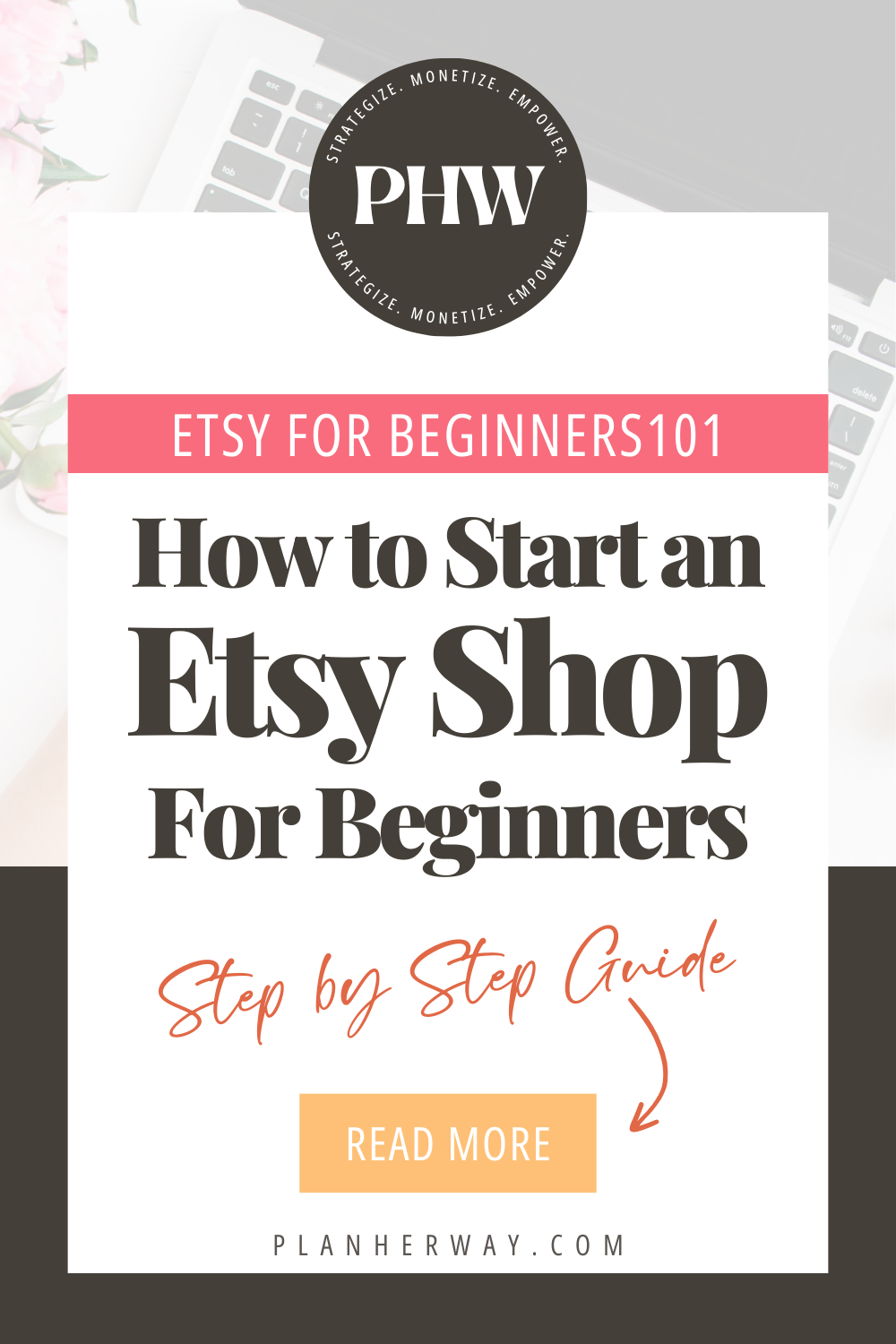
Key Takeaways
- Understanding Etsy’s Platform: Before you start your Etsy shop, get familiar with the Etsy marketplace. Understanding how the platform works will help you match your products with what customers expect.
- Creating Your Brand: Your Etsy shop needs a clear, unified brand identity. Pick a memorable name, create a standout logo, and maintain a consistent look and story in all your listings and shop design.
- Listing Your Products: High-quality product photos and detailed, keyword-optimized descriptions are essential. They not only attract potential buyers but also improve your visibility within Etsy’s search algorithm.
- Pricing Strategies: Setting competitive prices is key to attracting customers without undervaluing your work. Consider material costs, labor time, shipping, and Etsy fees when pricing your items.
- Marketing Your Shop: Use social media, content marketing, and Etsy’s ads to get more visitors to your Etsy shop. Connect with your community, work with influencers, and improve your SEO to make your store more visible.
- Managing Orders and Customer Service: Great customer service and smooth order handling are key to keeping customers coming back. Make sure your shipping, returns, and exchange policies are clear, and always respond quickly and professionally to customers.
- Continual Learning and Adaptation: Keep up with Etsy’s guidelines, market trends, and what customers like. Being flexible and constantly improving your shop is key to staying ahead of the competition and growing your business.

Why Choose Etsy as Your Selling Platform?
Etsy is more than a marketplace – it’s a community.
It attracts millions of buyers looking for unique, handmade items, setting itself apart through its specialized focus and supportive environment.
For creators, this means they get access to a targeted audience and a network that supports growth and collaboration.
The platform’s user-friendly interface, comprehensive resources for sellers, and range of tools create a perfect setting for new businesses to thrive.
Pros and Cons of Selling on Etsy
Pros:
- Targeted Audience: Etsy’s large and engaged community is specifically looking for unique, handmade, and vintage items, providing sellers with a ready-made customer base.
- Ease of Use: Setting up a shop on Etsy is straightforward, with user-friendly tools and interfaces designed for beginners.
- Support Resources: Etsy offers a wealth of resources for sellers, including forums, tutorials, and marketing tools to help grow your business.
- Brand Visibility: Being on a popular platform like Etsy can significantly enhance your brand’s visibility and credibility.
- Community Support: The sense of community among Etsy sellers fosters collaboration and learning, beneficial for new entrepreneurs.
Cons:
- Listing and Transaction Fees: Etsy charges for listing items and takes a percentage of every sale, which can add up for those with high sales volume or low-priced items.
- Competition: With millions of sellers, standing out on Etsy requires effort in SEO, photography, and unique product offerings.
- Limited Customization: While Etsy allows for some customization of your shop, the options are limited compared to running your own website.
- Reliance on Third-Party Platform: Changes in Etsy’s policies or fee structures can directly impact your business.
- Brand Differentiation: Building a distinct brand identity can be challenging on a platform with many similar products and sellers.
RELATED: Pros and Cons of Selling on Etsy

Preparing to Open Your Etsy Shop
Before you click ‘Open Shop’, there are some important steps you need to take.
Research and Niche Identification
Spend time researching what’s hot and what’s not on Etsy.
Discover trends, identify your competition, and most importantly, pinpoint where your unique products fit.
The better you understand your niche, the easier it is to customize your products and stand out.
How to Find the Perfect Niche for Your Etsy Shop
Step 1: Explore Existing Categories on Etsy
Begin by exploring the many categories and subcategories on Etsy. Identify which ones match your interests or potential product ideas.
This first step provides you with an overview of the Etsy marketplace and its variety of products.
Step 2: Identify Popular Trends on Etsy
Leverage tools like Etsy’s Trend Guide, social media, and Etsy forums to spot current market trends. Pay attention to what’s gaining traction, from specific product types to styles and themes.
This insight can help you align your product ideas with what customers are actively seeking.
Step 3: Analyze the Competition on Etsy
To find interesting niches, look at other Etsy shops that sell similar items.
Check out what they offer, their prices, and how they promote their products.
This helps you get to know your competition and spot market opportunities you might take advantage of.
Step 4: Determine Your Unique Selling Proposition (USP)
Think about what makes your products or approach stand out.
Look at your skills, what you’re interested in, and ways you can make your shop different from the rest.
Your unique selling point (USP) is key to making your Etsy store stand out in a busy market.
Step 5: Validate Your Niche
Before diving into your chosen niche, make sure it’s a good fit.
Do some market research, talk about your product ideas with friends or family, or make a small batch of products to see how people react.
If you get positive feedback, it’s a sign you’re on the right track.
Step 6: Adjust Based on Feedback
Be willing to tweak your niche based on feedback and how well your products sell.
You might need to adjust your focus as you get to know your target audience better and understand what they like.
Making changes based on what customers say and your sales figures is key to perfecting your niche and what you sell.
RELATED: Online Market Research for Beginners Step by Step

Write an Etsy Business Plan
Setting goals and planning your strategy will give you direction.
Understand your target market, calculate your expected revenues, and set realistic targets for growth.
An Etsy shop business plan doesn’t need to be complex, but it should keep you on track.
How to Create a Simple Business Plan for Your Etsy Shop
Creating a simple business plan for your Etsy shop is a critical step towards building a successful Etsy shop.
Here’s a beginner’s guide to help you write your Etsy shop business plan:
Step 1: Executive Summary
Begin with an executive summary, which is an overview of your business goals and the products you plan to sell on Etsy.
It should highlight what you want to achieve with your Etsy shop and your vision for the business.
Step 2: Business Description
Describe your Etsy business in detail.
Explain what your Etsy shop is all about, the kinds of products you plan to sell, and what sets your products apart.
Mention the specific market needs your Etsy shop aims to meet and any market advantages you think you have.
Step 3: Market Analysis
Analyze the market to know your competitors and target customers better.
Look for trends in Etsy and the wider e-commerce scene that might affect your shop.
Describe your perfect customers and your strategies to connect with them.
Step 4: Products and Services
Talk about the products or services you’re going to sell in your Etsy shop.
Mention where you’re getting your products from, how you’re making them, your pricing strategy, and how they fit what your target market needs.
Also, think about how you’ll grow and add to your product line down the line.
Step 5: Marketing and Sales Strategy
Outline your strategy for attracting and retaining customers.
This could include SEO strategies for Etsy, social media marketing, email campaigns, and any other promotional activities you plan to use.
Detail how you will handle sales operations, customer service, and post-purchase follow-up.
Step 6: Operations Plan
Describe the day-to-day operations of your Etsy shop.
This includes production processes, how you’ll manage inventory, supplier information, shipping methods, and any tools or systems you will use to keep your Etsy business running smoothly.
Step 7: Financial Plan
Write a basic financial plan that covers start-up costs, forecasted income, pricing strategy, and any initial investments needed.
Include a break-even analysis to understand when your Etsy shop will likely start making a profit.
Remember, these numbers do not need to be exact but should give you a clear idea of expected financial performance.
Step 8: Review and Adjust
Finally, regularly review your Etsy business plan and adjust as necessary.
Your Etsy shop will evolve and so should your business plan.
Update it to reflect changes in your business model, market conditions, and financial status.

Crafting an Identity
Your Etsy shop’s name, logo, and banner are key visual signals to customers.
Make sure they’re attractive, consistent, and truly represent your brand.
Keeping your branding consistent helps build trust and recognition with your customers.
Tips for Naming Your Etsy Shop
When starting your Etsy business, the name you choose is crucial.
It’s not just a label; it’s the first impression and a significant aspect of your brand identity.
Here are some top tips for finding the perfect Etsy shop name:
- Keep it Memorable and Simple: Pick a name that’s easy to remember, spell, and say. Steer clear of complicated words or phrases that customers might struggle to remember. Remember, Etsy shop names can only be up to 20 characters long.
- Reflect Your Brand: Make sure the name clearly reflects what you’re selling or the style of your work. This will attract the right customers.
- Use Keyword Research: Incorporate keywords related to your products into your shop name to improve searchability on Etsy and search engines.
- Check Availability: Before settling on a name, check that it’s not already in use on Etsy and that the domain is available if you plan to have a separate website.
- Think Long-Term: Choose an Etsy shop name that can evolve with your business. Stay away from names that are too specific and could restrict you as your products change.
RELATED:
- 400+ Etsy Shop Name Ideas for Entrepreneurs
- 200 Unique Etsy Shop Names for Digital Products
- 100 Unique Etsy Shop Name Ideas for Printables
- 100 Unique Etsy Shop Name Ideas for Art
Creating Your Etsy Logo
A great logo captures your brand’s essence and makes it memorable.
Here’s how to create yours:
- Define Your Brand Identity: Understand what your brand stands for—its personality, core values, and what makes it unique.
- Look for Inspiration: Explore logos from brands within and outside your niche to get ideas for your design.
- Choose Your Design Elements Wisely: Select colors and fonts that reflect your brand’s personality. For example, soft colors and script fonts might suit a vintage brand, while bold colors and sturdy fonts might be ideal for a modern, edgy shop.
- Keep It Simple: A simple logo is more recognizable and easier to reproduce across different mediums.
- Use Online Tools or Professional Help: If you’re not a designer, online logo makers or hiring a professional designer can be great options to create your perfect logo.
Designing Your Etsy Banner
Your Etsy banner is like an online storefront; it should capture and convey the essence of your brand visually. Here’s how to create a captivating Etsy banner:
- Stick to Your Brand Theme: Ensure your banner’s design aligns with your overall brand style, using consistent colors, fonts, and imagery.
- Make It Visually Appealing: High-quality images, clear text, and a clean layout can make your banner stand out.
- Highlight What You Sell: Use images or text that give potential customers a clear idea of what your shop offers.
- Size Matters: Follow Etsy’s size recommendations for banners to ensure your design looks great on all devices.
- Update Seasonally or for Sales: Consider updating your banner for holidays, seasons, or special promotions to keep your shop looking fresh and engaging.

Opening Your Etsy Shop
Once you have the basics done, it’s time to open your Etsy shop!
Opening an Etsy shop is an exciting step towards sharing your creations with the world.
How to Open Your Etsy Shop
- Create an Etsy Account: If you don’t already have one, you need to sign up for an Etsy account. This will be your first step towards becoming an Etsy seller.
- Set Your Shop Preferences: Once logged in, you can start the process of opening your shop. Etsy will guide you through selecting your shop language, country, and the currency you will be using. These settings help tailor your shop to your audience.
- Choose an Etsy Shop Name: Your shop name is how customers will identify your brand on Etsy. It should be memorable, easy to spell, and reflect your brand’s personality. Etsy requires that shop names be 4-20 characters long, without spaces or special characters.
- Fill in the Details: Provide some additional information about your Etsy business, including your shop’s location. This information will help build trust with potential customers.
- Set Up Billing: Etsy requires you to have a billing method in place. This is used for paying seller fees and other charges. Depending on your country, you can typically use a credit card, debit card, or PayPal.
- Stock Your Shop: Before you can officially open your Etsy shop to the public, you’ll need to create at least one listing (we’ll get into product listings later). This is a crucial step for Etsy to finalize the setup of your shop.
- Customize Your Shop: Lastly, take some time to customize your Etsy shop by adding a profile picture, a banner (as previously discussed), and filling out your shop’s “About” section. This helps customers get to know you and your brand.
After following these steps, you’ll be ready to officially open your shop on Etsy.
Remember, the key to a successful Etsy shop is not just the items you sell, but the story and brand you build around them.
Helpful Tips for Opening Your Etsy Shop
For beginners looking to set up their Etsy shop, these simple tips can make the process smoother and help dodge common mistakes:
- Double-check your Etsy Shop Name: Ensure your chosen shop name is unique on Etsy and doesn’t infringe on any trademarks. Once registered, changing it can be challenging.
- Complete Your Profile: A complete, detailed seller profile, including a photo and bio, can build trust with potential customers.
- Set Up Payment Methods: Decide and set up how you’ll get paid (e.g., PayPal, credit/debit cards) and how you’ll pay your Etsy fees.
- Understand Etsy’s Fees: Familiarize yourself with the listing, transaction, and payment processing fees to avoid surprises.
- Create Clear Policies: Draft clear, fair policies for shipping, returns, exchanges, and customs. This helps manage customer expectations and protects your shop.
- List Your Products Wisely: Start with a few high-quality listings. Ensure each listing has a descriptive title, detailed description, and high-quality photos. Use keywords to improve searchability.
- Leverage Etsy SEO: Utilize Etsy’s SEO to your advantage by researching keywords relevant to your products and incorporating them into your shop and listings.
- Set Up Your Etsy Shop Sections: Organize your products into sections to make it easier for customers to browse your shop. Think of sections as categories or collections.
- Learn from Others: Join Etsy’s community forums and teams to gain insights, ask questions, and get feedback from more experienced sellers.
- Review Etsy’s Seller Handbook: Etsy provides a comprehensive guide that covers everything from setting up your shop to scaling your business. Make it your go-to resource.
RELATED: Best 50 Etsy Shop Ideas for Creative Entrepreneurs

Listing Your Products
Listings are the lifeblood of your Etsy shop. They need to be detailed, engaging, and accurate.
How to List Your Products in your Etsy Shop
- Go to Your Shop Manager: Once your shop is set up, go to the Shop Manager. This is your “command center” for anything related to your Etsy shop.
- Click on ‘Add a Listing’: Inside the Shop Manager, find and click on the ‘Add a Listing’ button. This will start the process of creating a new product listing.
- Upload Photos: Etsy allows you to upload multiple photos. Make sure your photos are well-lit, clear, and showcase your product from various angles. The first photo will be your main image, so choose wisely.
- Fill in the Details: Provide a clear and descriptive title for your product. Fill in the category, type, price, quantity, and any variations (like size or color) your product may have.
- Craft Your Description: Write a detailed description that informs and entices potential buyers. Include dimensions, materials, how it’s made, and any other important details.
- Add Relevant Tags and Keywords: Use keywords that potential buyers might use to find your product. Tags can help your visibility in search results.
- Set Your Inventory and Pricing: Indicate how many items are available and set a price for each. Consider your costs, the market price, and Etsy fees when setting your prices.
- Choose Your Shipping Options: Specify how you will ship your product, the cost, and the shipping time. You can use Etsy’s shipping profiles to make this easier.
- Publish Your Listing: Once everything is filled out, click on the ‘Preview’ button to see how your listing will look. If everything is correct, click ‘Publish’. You will be charged a listing fee by Etsy.
- Promote Your Listing: Share your listing on social media, blogs, or through Etsy’s advertising options to get your first customers.
Following these steps will help ensure your product listings are effectively set up, providing a solid foundation for your Etsy shop’s success.
Tips for Writing an Etsy Product Title
- Be Specific and Descriptive: Your title should clearly indicate what the product is. Include essential information like the product type, main materials, and any key feature (e.g., handmade, vintage).
- Use Keywords Strategically: Think about what your potential buyers might search for. Incorporate these keywords in your title without stuffing them.
- Keep It Clear and Concise: While it’s important to be descriptive, avoid making your title too long. Etsy suggests keeping titles under 140 characters for optimal visibility.
etsy product title example
- “Handcrafted Silver Moon Necklace – 925 Sterling, Minimalist, Pendant, Gift for Her”
- Why It Works: This title is effective because it immediately informs the buyer about the key characteristics of the product (handcrafted, silver, necklace) and its composition (925 Sterling). By including terms like “Minimalist” and “Gift for Her,” the seller targets specific search intents and potential buyer interests, increasing the chances of the listing being found and appealing to the right audience.
- “Vintage Leather Messenger Bag – Brown, Genuine Leather, 15-inch Laptop Compartment”
- Why It Works: This title clearly specifies what the item is (a messenger bag) and its unique selling points (vintage, genuine leather). The inclusion of practical details like the color and the specific size of the laptop compartment addresses common buyer queries upfront, making the listing both informative and search-friendly.
- “Custom Pet Portrait – Hand-Painted, Personalized Dog & Cat Artwork, Pet Memorial”
- Why It Works: The title starts with a compelling value proposition (custom, hand-painted) and specifies the product category (Pet Portrait). By mentioning that it can be personalized for dogs and cats and serves as a pet memorial, the title targets different customer segments within the pet owner community, demonstrating the personalized and sentimental value of the artwork.
These examples demonstrate how effective product titles are not just about describing the product; they strategically incorporate keywords, address buyer interests, and highlight key features or benefits that set the product apart.
This approach not only boosts search visibility on platforms like Etsy but also directly communicates the value proposition to potential buyers, making them more likely to click through and purchase.
Tips for Writing an Etsy Product Description
- Start with a Hook: Begin with an engaging sentence that highlights what makes your product unique or why it’s a must-have.
- Use Bullet Points for Key Features: List your product’s main features in bullet points for easy reading. Include size, color options, material, and care instructions.
- Tell the Story of Your Product: Share how your product is made, the inspiration behind it, and any other details that add a personal touch. This can create an emotional connection with potential buyers.
- Include a Call to Action: Encourage your readers to make a purchase or browse more of your products by including a call to action at the end of your description.
Etsy Product Description Example
Imagine the wag of a tail or the purr of contentment captured forever in art. Our Custom, Hand-Painted Pet Portraits are more than just paintings; they are a window to the soul of your beloved pet. Whether it’s a vibrant portrayal of your dog’s playful energy or a tender reflection of your cat’s serene grace, each portrait is as unique as your furry friend.
- Material: High-quality, durable canvas that stands the test of time
- Size Options: Choose from 8×10, 12×16, or 18×24 inches to fit any space
- Customizable: Personalize with your pet’s name and select from a range of color palettes
- Artistic Touch: Crafted by skilled artists who specialize in pet portraits
- Care: Dust lightly with a soft, dry cloth to maintain the vibrancy of your portrait
Behind every stroke and color choice is a story of love, companionship, and the countless moments that make your pet irreplaceable. Perfect for commemorating milestones, celebrating new additions, or honoring precious memories, these portraits promise to be a cherished keepsake. Ready to keep your pet’s memory alive in a masterpiece? Click “Add to Cart” and take the first step towards immortalizing your beloved companion.
Tips for Best Product Photography on Etsy
- Use Natural Light: Natural lighting can help your product look its best. Take photos during the day when you can use plenty of indirect sunlight.
- Consistency is Key: Maintain a consistent look across all your product photos. This includes using the same background, lighting, and angle where possible.
- Showcase Your Product from Multiple Angles: Capture your product from various angles to give a comprehensive view. Include close-ups to highlight details and textures.
- Use a Clean Background: A plain, non-distracting background puts the focus on your product. White or light-colored backgrounds are often preferred as they keep the image bright and airy.
- Edit Your Photos: Use photo editing tools to adjust the brightness, contrast, and saturation to ensure your product looks true to life. Avoid over-editing that might misrepresent your product.
- Include Context: Where applicable, show your product in use or in a lifestyle setting to help customers visualize owning it. This is particularly effective for clothing, jewelry, and home goods.
By focusing on creating compelling titles and descriptions and investing effort into high-quality photography, you can significantly improve the attractiveness of your Etsy listings to potential buyers.

How to Price Items in Your Etsy Shop
Pricing items in your Etsy shop involves a careful balance between covering your costs, ensuring a profit, and remaining competitive in the marketplace.
Here are some steps to help you set the right price for your Etsy products:
- Calculate Your Costs: Start by calculating the total cost of producing each item. This includes materials, labor, packaging, and any other costs directly associated with the creation and preparation of your product for sale.
- Consider the Market: Research similar products on Etsy to understand the price range for items comparable to yours. Note the pricing of products that are similar in quality, size, materials, and craftsmanship.
- Factor in Etsy Fees: Etsy charges a listing fee, a transaction fee, and a payment processing fee. Ensure these costs are considered in your pricing to maintain profitability.
- Determine Your Profit Margin: Decide on the profit margin you aim to achieve for each sale. This margin should be realistic, considering the market standards and your cost structure.
- Price for Shipping: Decide whether you will charge customers for shipping or offer free shipping and include the cost in your item price. Remember, shipping costs can significantly impact your pricing strategy and attractiveness to potential buyers.
- Evaluate Periodically: The market and your costs will change over time, so regularly review and adjust your prices as necessary. Keep an eye on the competition, and don’t be afraid to tweak your prices to stay competitive.
- Consider Offering Discounts: Think about offering discounts for multiple purchases or promotions during holidays to attract more customers. However, make sure that these discounts do not compromise your profit margins significantly.
Etsy Pricing Formula
Calculating your selling price can be simplified using the following formula:
Selling Price = (Cost of Production + Desired Profit) / (1 – Sum of Etsy Fees as Decimal)
To break this down:
- Cost of Production includes all direct costs such as materials, labor, packaging, etc.
- Desired Profit is how much profit you aim to make on each sale.
- Etsy Fees need to be converted to decimal form. For example, if the total Etsy fees are 8%, use 0.08 in your calculation.
Etsy Pricing Formula Example
Suppose the cost to produce a handmade necklace is $20, and you want to make a $10 profit on each sale. Etsy’s total fees sum up to 8% (0.08 in decimal).
Selling Price = ($20 + $10) / (1 – 0.08) = $30 / 0.92 = $32.61
Therefore, you should price your necklace at approximately $32.61 to cover your costs, Etsy fees, and achieve your desired profit margin.
Shipping Consideration:
If you decide to offer free shipping and the shipping cost is $5, include this in your cost of production:
Selling Price with Shipping = ($20 + $5 + $10) / (1 – 0.08) = $35 / 0.92 = $38.04
This formula ensures that your selling price covers the production costs, shipping (if applicable), Etsy fees, and achieves your desired profit.
By following these steps, you can set prices that not only cover your costs and desired profit margin but also align with market expectations.
Transparently communicating the value of your work and the quality of your products can justify your pricing to potential buyers, enhancing your success on Etsy.

Managing Inventory and Fulfillment
Once you start making sales, you need to ensure you can meet demand in your Etsy shop.
Etsy Inventory Tracking
- Manual Tracking: Ideal for Etsy sellers with a small inventory or unique, one-off items. This method involves manually updating inventory levels as sales occur and new items are added. It’s simple but requires diligence to avoid overselling.
- Spreadsheets: Suitable for sellers who are comfortable with tools like Excel or Google Sheets. This allows for a more organized approach compared to manual tracking, enabling sellers to keep tabs on inventory levels, costs, and sales data in one place. Customization is a key advantage here, though it can become unwieldy as inventory grows.
- Etsy’s Integrated Tools: Etsy offers built-in tools for inventory management that automatically update inventory levels as items sell. This is a convenient option for sellers who prefer an integrated solution, though it may lack the customization or advanced features of dedicated software.
- Inventory Management Software: Third-party software solutions are available for Etsy sellers who have a large inventory or sell across multiple platforms. These services can offer robust features such as real-time inventory tracking, integration with other sales channels, forecasting, and detailed analytics. Examples include QuickBooks Commerce (formerly TradeGecko) and Stitch Labs.
- Barcode Systems: For sellers with a high volume of products, especially those with similar items or variants, implementing a barcode system can streamline the tracking process. This involves assigning a unique barcode to each item or variant and using barcode scanners to update inventory levels accurately and efficiently.
Each inventory tracking method has its advantages and is best suited to different kinds of Etsy sellers, from those just starting out with a few handmade items to those managing extensive inventories across multiple platforms.

Shipping Your Etsy Products
Etsy provides tools to help you manage your shipping process.
Explore different carriers and their services to find what works best for your products.
Remember, packaging is part of the customer experience, so make it special.
Popular Shipping Companies in the US and Canada
When it comes to shipping your Etsy products, choosing the right carrier can greatly impact your business.
Here are several prominent shipping companies in the US and Canada that Etsy sellers commonly use:
- United States Postal Service (USPS): Widely used for its comprehensive domestic services and competitive pricing for small packages.
- UPS (United Parcel Service): Known for reliable delivery services, offer extensive domestic and international shipping options.
- FedEx: Offers a wide range of shipping services, including overnight shipping. Known for reliable service and package tracking.
- DHL: Particularly strong in international shipping services, DHL is a good option for sellers shipping products overseas.
- Canada Post: The primary postal operator in Canada, offering a variety of services for domestic and international shipping.
- Purolator: Popular in Canada for its reliable domestic shipping services and strong presence in the Canadian market.
- Chit Chats: An alternative shipping service that allows Canadian sellers to access U.S. Postal Service rates, significantly reducing shipping costs for packages going to the US or internationally.
Each of these companies offers a range of services tailored to different shipping needs, including options for expedited delivery, tracking, and cost-effective shipping for smaller items.
Choosing the right shipping partner is crucial for ensuring customer satisfaction and can also affect your profitability as an Etsy seller.
Packaging Solutions
Packaging not only protects your products during transit but also provides an opportunity to make a memorable first impression.
Unique, brand-aligned packaging can enhance the unboxing experience for customers, encouraging repeat business and social shares.
Here are a few places to find packaging supplies:
- Uline offers a wide range of packaging materials, from boxes and bubble wrap to more specialized items like gift packaging materials.
- EcoEnclose provides eco-friendly packaging options for businesses looking to minimize their environmental impact.
- Local supply stores often have basic packaging materials like boxes, tape, and bubble wrap, which can be useful for small, immediate needs.

Customer Service Excellence
Treat your customers like gold.
Offer refunds when necessary, respond to inquiries promptly, and be the seller you’d want to buy from.
Positive customer experiences lead to repeat sales and good reviews.
Best Tips for Customer Service on Etsy
To improve customer service on Etsy, try these strategies:
- Prompt Responses: Always aim to reply to customer inquiries and messages as quickly as possible. Timeliness shows that you value their time and business.
- Personalization: Personalize your communication with customers. Use their names and include personal touches in your packages, like thank-you notes, to make them feel appreciated.
- Clear Policies: Ensure your shop policies on returns, exchanges, and shipping are easily accessible and clearly stated to prevent any misunderstandings.
- Request Feedback: Encourage customers to leave feedback and reviews. Not only does this provide valuable insight into your products and services, but it also helps build your reputation on the platform.
- Resolve Issues Proactively: If a problem arises, address it proactively. Offer solutions or compromises when things don’t go as planned to maintain a positive relationship with your customers.
- Follow-Up: After a purchase, follow up with customers to ensure they’re satisfied with their order. This demonstrates your commitment to their satisfaction and can increase the likelihood of repeat business.
- Product Quality and Accuracy: Ensure your product listings are accurate and detailed, so customers know exactly what they’re purchasing. High-quality, clear photos, and detailed descriptions can reduce confusion and disputes.

Promoting Your Etsy Shop
To stand out among the numerous Etsy shops, effective promotion is essential.
Best Tips for Promoting Your Etsy Shop
- Utilize Social Media: Leverage platforms like Instagram, Pinterest, and Facebook to showcase your products. Regular posts, stories, and engaging content can attract a wider audience to your shop.
- SEO Optimization: Optimize your shop and listings for search engines both within and outside of Etsy. Use relevant keywords in your product titles, descriptions, and tags to improve visibility.
- Join Etsy Teams: Collaborate with other sellers by joining Etsy Teams. This can help you learn from more experienced sellers, participate in promotional events, and gain more visibility.
- Offer Promotions: Running sales or offering discounts can entice new customers and reward repeat ones. Limited-time offers can create a sense of urgency and increase sales.
- Engage with Your Community: Attend craft fairs, markets, and other local events. Networking in person can help you promote your shop and create a loyal local customer base.
- Create a Mailing List: Start a newsletter to keep past and potential customers informed about new products, promotions, and behind-the-scenes peeks into your shop.
- Advertise on Etsy: Consider using Etsy’s advertising tools to promote your listings. Etsy Ads can increase your shop’s visibility to shoppers actively searching for products like yours.
- Quality Photography: High-quality, attractive photos of your products are crucial. They can make your listings stand out and give customers a clear understanding of what you’re offering.
Implementing these strategies can help increase your Etsy shop’s visibility, draw in more customers, and ultimately, boost your sales.

Optimizing Your Etsy Shop for Success
Etsy SEO can be a game-changer for your visibility within the marketplace.
Mastering the Art of Etsy SEO
Research keywords that buyers are using to find products like yours.
Include those words in your product titles and tags to improve your shop’s discoverability.
Don’t forget to optimize your product descriptions as well.
Simple Steps for Mastering Etsy SEO
- Research Keywords: Begin by researching relevant keywords that potential buyers might use to search for your products. Tools like Google Keyword Planner or Etsy’s search bar can help identify popular search terms.
- Optimize Your Titles: Incorporate your main keyword at the beginning of your product titles. Make sure the titles are clear, descriptive, and appeal to potential buyers.
- Utilize Tags Effectively: Etsy allows you to use up to 13 tags for each listing. Use this to your advantage by filling all available tag spaces with relevant keywords, including long-tail keywords that are more specific.
- Enhance Your Descriptions: Write detailed and engaging product descriptions that naturally incorporate your keywords. Descriptions should provide all the necessary information a buyer needs to make a decision.
- Use Categories Wisely: Select the most accurate category for each item. This helps Etsy’s algorithm understand what you’re selling and improve your visibility in search results.
- Renew Listings Regularly: Regularly renewing your listings can give them a boost in search results. Consider renewing items that are seasonal, on trend, or in high demand.
- Gather Reviews: Encourage satisfied customers to leave positive reviews. High-quality reviews can improve your shop’s credibility and attract more customers.
- Analyze Your Performance: Use Etsy’s Shop Stats and Google Analytics to track your SEO performance. Look at which keywords and listings bring the most traffic to your shop and refine your strategy accordingly.

Analytics and Insights
Etsy provides tools for you to analyze your shop’s performance.
Pay attention to what’s selling and what isn’t and use that data to make informed business decisions.
How to Use Etsy Analytics and Insights: A Step-by-Step Guide
- Access Your Shop Stats: Log in to your Etsy account. Go to the Shop Manager and select “Stats.” This is where you’ll find a comprehensive overview of your shop’s performance, including traffic, sales data, and how buyers are finding your listings.
- Review Your Traffic Sources: Identify where your shop’s traffic is coming from. The Stats page provides insights into different traffic sources, such as direct searches on Etsy, social media referrals, or external search engines. This information is crucial for understanding how buyers discover your shop.
- Analyze Listing Performance: Look at which listings are performing well and which are not. Pay attention to views, favorites, and sales numbers for each listing. Understanding the performance of individual listings can help you determine what items are popular with buyers and why.
- Check Keyword Performance: Etsy’s analytics tools allow you to see which search terms and keywords are driving traffic to your shop. Use this information to refine your listing titles, tags, and descriptions, ensuring they are optimized for search.
- Monitor Your Conversion Rate: Calculate your conversion rate (the percentage of visits that turn into purchases) to gauge your shop’s effectiveness at converting visitors into buyers. A low conversion rate could indicate that you need to make adjustments, such as improving your product descriptions or photos.
- Set Goals and Track Progress: Use the insights you’ve gathered from Etsy analytics to set specific, measurable goals for your shop. For instance, if you want to increase traffic from social media, consider launching a social media marketing campaign. Regularly check your stats to monitor your progress towards these goals.
- Adjust Your Strategy: Based on the insights you gain, make informed decisions about your shop’s strategy. This could involve focusing on improving listings that have high views but low sales, tweaking your SEO strategy, or exploring new marketing channels.

Keeping Up With Trends on Etsy
Trends come and go, and it’s important to adapt.
Stay informed about what’s popular in your niche and be prepared to update your Etsy shop to reflect changes in demand.
- Subscribe to Etsy Newsletters: Sign up for Etsy’s newsletters to receive updates directly from the platform about trending items, seasonal picks, and insights into what buyers are currently interested in.
- Follow Etsy on Social Media: Etsy’s official social media accounts often highlight trending products, seller success stories, and important updates. Following these can provide valuable insights into what’s currently popular.
- Join Etsy Seller Forums and Groups: Engaging in communities of Etsy sellers can be a great way to exchange ideas, share experiences, and stay informed about the latest trends and changes on the platform.
- Use Etsy’s Trend Reports: Etsy periodically releases trend reports which detail what buyers are looking for. These reports can be a goldmine for understanding shifts in consumer preferences.
- Research Using Etsy’s Search Bar: Regularly typing popular items or terms into Etsy’s search bar will show you what’s trending. Etsy also displays popular related search terms that can give ideas for new products or adjustments to existing listings.
- Keep an Eye on the Competition: Look at Etsy shops selling similar items to see what’s working for them. Note any shifts in their product lines or marketing strategies that could indicate a change in trends.
- Attend Etsy Workshops and Webinars: Etsy often hosts workshops and webinars for sellers. These can be an excellent source of information on best practices, upcoming trends, and how to adapt your shop to meet changing buyer demands.

Managing Finances and Taxes
Start organizing your finances now, not just at tax season. Keeping your Etsy shop successful means staying on top of your financials.
Best Tips for Managing Finances and Taxes for Your Etsy Shop
- Keep Personal and Business Finances Separate: Open a business bank account and use a dedicated credit card for business expenses. This makes tracking income and expenses much easier and more accurate.
- Maintain Detailed Records: Keep meticulous records of all transactions, including sales, expenses, and receipts. Tools like spreadsheets or accounting software can be invaluable for this purpose.
- Understand Your Tax Obligations: Familiarize yourself with the tax laws applicable to online businesses in your region. This includes sales tax collection and submission, as well as income tax obligations.
- Set Aside Money for Taxes: Regularly set aside a portion of your earnings for taxes. This prevents the scramble to find funds when taxes are due and can help avoid potential penalties.
- Consider Quarterly Tax Payments: If you’re in a jurisdiction that allows or requires it, making estimated tax payments quarterly can help manage the financial burden more evenly throughout the year.
- Hire a Professional: Consulting with a tax advisor or accountant who is familiar with e-commerce can provide tailored advice and help you avoid costly mistakes.
- Use Financial Management Tools: Leverage financial management apps or software designed for small businesses. These can automate many aspects of financial tracking and tax preparation.
- Regularly Review Your Finances: Schedule monthly finance reviews to monitor your shop’s financial health. This will help you make informed decisions about scaling, investing in new products, and managing expenses.

Handling Customer Feedback and Reviews
Your reputation is everything on Etsy. Whether good or bad, feedback is an opportunity to learn and grow.
The Importance of Reviews on Etsy
Reviews on Etsy serve as social proof, building trust and credibility for your shop.
Positive reviews can significantly enhance your shop’s reputation, encouraging more customers to make a purchase.
On the flip side, even negative reviews offer the chance to showcase your customer service skills and commitment to satisfaction.
Handling Negative Reviews
- Respond Promptly and Professionally: Address the customer’s concerns without being defensive. A thoughtful response can turn a negative experience into a positive one.
- Offer Solutions: Whether it’s a refund, exchange, or a discount on a future purchase, find a way to make things right.
- Learn from Feedback: Use negative reviews as a learning opportunity to improve your products and customer service.
Encouraging and Handling Positive Reviews
- Say Thank You: Show appreciation for positive reviews with a simple thank you message. This can encourage repeat business and solidify a positive relationship.
- Feature Reviews: Consider showcasing positive reviews in your shop updates or social media. This not only highlights happy customers but also attracts new ones.
- Encourage Reviews: Remind customers to leave a review after their purchase. A follow-up thank you note or message can be a gentle nudge for them to share their experience.

Scaling Your Etsy Business
Once you’ve found your footing, it’s time to grow and expand your Etsy shop.
When to Scale Your Etsy Business
The decision to scale your Etsy business should come after careful consideration of several factors.
Ideally, you should consider scaling when:
- Consistent Sales Patterns Emerge: You’re experiencing steady or increasing sales over a significant period.
- You Have the Capacity to Produce More: You can meet higher demand without compromising on the quality of your products.
- Market Demand Increases: There is a growing interest in your product category, indicating a ripe opportunity for expansion.
Considerations Before Scaling
Before you decide to scale your Etsy business, there are several crucial aspects to consider:
- Inventory Management: Can your supply chain handle increased orders? Ensure you have reliable suppliers and an efficient system to manage stock levels.
- Financial Resources: Assess your financial health. Do you have the resources needed to invest in scaling, or will you need financing?
- Customer Experience: Maintaining a high level of customer satisfaction is vital. Consider if scaling will impact your ability to deliver quality products and customer service.
How to Scale Your Etsy Business
Scaling your Etsy business involves a strategic approach to increase your shop’s output and sales without compromising quality or customer service.
Here are effective strategies for scaling your Etsy shop:
- Automate Processes: Use tools and software to automate parts of your business, such as inventory management, marketing, and customer communications, to handle increased volume efficiently.
- Expand Your Product Line: Introducing new products or variations can attract new customers and provide more options to existing ones.
- Outsource Non-Core Activities: Consider outsourcing tasks like shipping, manufacturing, or customer service to focus on design and business development.
- Invest in Marketing: Increase your shop’s visibility by investing in Etsy ads, social media marketing, or collaborating with influencers in your niche.
- Optimize for Etsy SEO: Ensure your listings are optimized with relevant keywords, high-quality images, and detailed descriptions to improve visibility in search results.
Starting an Etsy shop is an exciting adventure that requires time, dedication, and a willingness to learn.
Whether you’re looking for a creative outlet or a sustainable business, Etsy offers both.
Remember, the key to success on Etsy lies in the details: in the craftsmanship of your products, in the energy you invest in your shop’s appearance, in the care you take with your customer service.
It’s time to take your first step into the DIY marketplace. Happy selling!
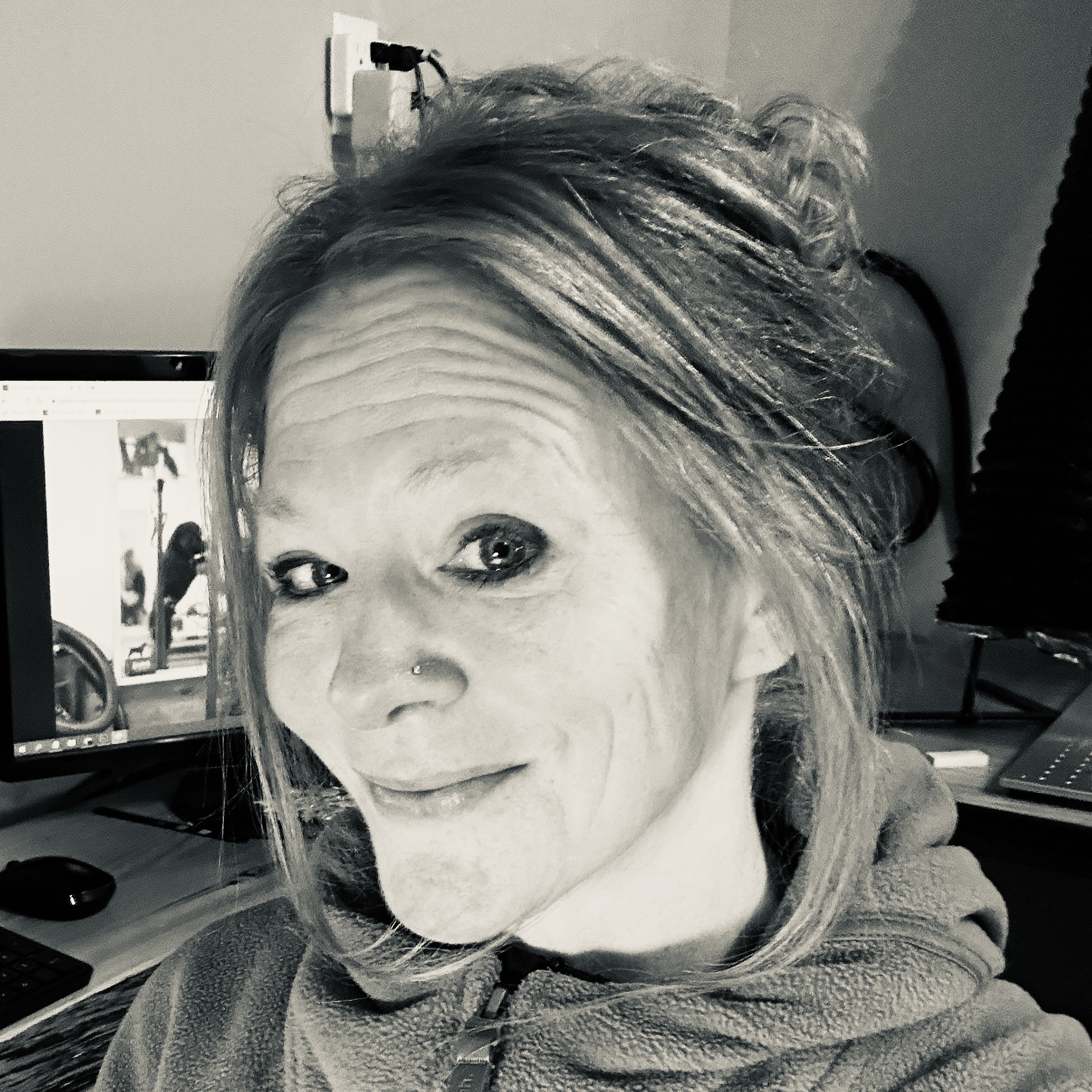
Hello! I’m Chantal from Atlantic Canada. With 15 years of experience in online marketing, I’ve built and sold three small online businesses. Now, I’m here to help solopreneurs create successful online businesses & Etsy shops, and generate passive income streams.

