Your Etsy banner is usually the first thing potential customers see.
A catchy, professional banner not only grabs attention but also helps build trust and sets the vibe for your whole shop.
The good news is that you don’t need to be a design expert to create a stunning banner. With Canva, you can easily make a beautiful Etsy banner.
This blog post will show you how to design an Etsy banner using templates OR starting from scratch.
RELATED:
- Best Etsy Shop Banner Ideas for New Sellers
- 10 Etsy Banner Tips to Elevate Your Etsy Shop
- 70 Etsy Shop Announcement Examples
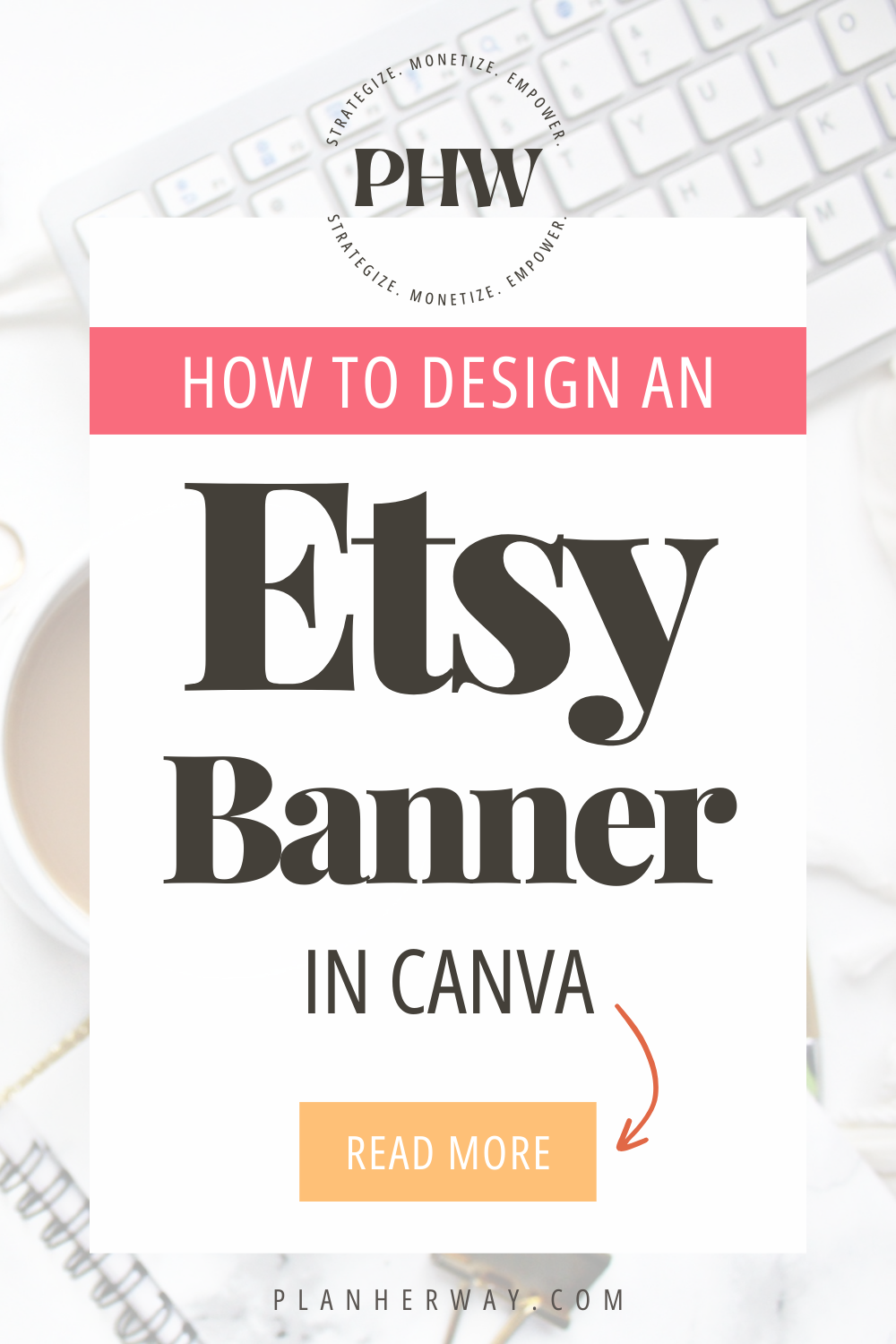
Why You Need a Great Etsy Banner
Your Etsy banner is more than just a decorative element; it’s a powerful branding tool.
A well-designed Etsy banner:
- Enhances Shop Identity: A cohesive banner reflects your brand’s personality and style.
- Attracts Customers: An appealing visual can capture the interest of potential buyers.
- Builds Trust: Professional visuals suggest reliability and quality, encouraging customers to shop with confidence.
- Elevates Professionalism: A polished look differentiates your shop from others, making it appear more established and credible.
Investing time in your Etsy banner design can significantly impact your shop’s success. Now, let’s get into the specifics of creating your banner using Canva.
Etsy Banner Sizes
Etsy banners come in two main sizes: Big Banners and Mini Banners.
The Big Banner measures 3360 x 840 pixels for optimal display across your shop’s homepage, with a minimum size of 1200 x 300 pixels. This banner is ideal for shops looking to make a strong visual impact.
The Mini Banner is 1200 x 160 pixels and is better suited for shops where listings and icons take priority, as it keeps product listings higher on the page and doesn’t appear on mobile devices.
Both options help define your shop’s visual identity.
RELATED: Essential Etsy Banner Template Kit

How to Design an Etsy Banner Using a Canva Template
Step 1: Sign up for a Canva Account
If you haven’t already, sign up for a Canva account.
Canva offers both free and pro options. The free version provides ample tools to create a fantastic banner, but the pro version unlocks additional features and resources.
Step 2: Choose a Template
Once logged in, search for “Etsy Banner” in Canva’s template library. You’ll find a variety of pre-made designs tailored for Etsy.
These templates are customizable, allowing you to tweak fonts, colors, and images to match your brand identity.
Don’t forget to check out our Etsy banner templates designed specifically for Etsy sellers. These templates are crafted to save you time while ensuring a professional look.
Step 3: Customize Your Banner
Begin editing by clicking on your chosen template. Here’s how you can make it your own:
- Edit Text: Replace placeholder text with your shop name, tagline, or any pertinent information.
- Change Fonts and Colors: Adjust fonts and colors to match your brand’s aesthetic. Canva offers a wide range of font styles and color palettes.
- Add Images or Logos: Personalize your banner by uploading your shop logo or relevant images. Ensure they’re high-quality and aligned with your brand.
- Resize Elements: Canva allows easy resizing of text and images to fit your design.
Step 4: Download and Upload Your Banner to Etsy
After finalizing your design:
- Click on the “Download” button in the top right corner.
- Choose your preferred format (JPEG or PNG for best quality).
- Download the file to your computer.
To upload your banner to Etsy:
- Go to your Etsy shop manager.
- Navigate to “Settings” > “Info & Appearance.”
- Click on “Add a Cover Photo” and upload your new banner.
How to Design an Etsy Banner from Scratch in Canva
Step 1: Set Custom Dimensions
To start from scratch:
- Click on “Create a Design” on Canva’s homepage.
- Select “Custom Dimensions” and enter 3360 x 840 pixels (the recommended size for Etsy big banners).
Step 2: Add Background and Graphics
Canva’s extensive library of backgrounds, patterns, and shapes makes it easy to create a professional look:
- Backgrounds: Choose from solid colors, gradients, or images.
- Patterns and Shapes: Add geometric shapes or patterns to enhance your design. Maintain consistency with your shop’s brand colors.
Step 3: Add Text and Fonts
Keep your text minimal yet impactful:
- Add Text: Include your shop name or tagline. Canva’s text tool allows you to drag and drop text boxes.
- Choose Fonts: Select fonts that are easy to read and reflect your brand’s personality.
- Adjust Font Size and Color: Ensure the text is readable and stands out against the background.
Step 4: Add Custom Elements
Personalize your banner by adding:
- Photos and Logos: Upload images or logos that represent your brand. Ensure they’re high-resolution.
- Icons: Use relevant icons to add a touch of flair without cluttering the design.
Step 5: Final Adjustments and Download
Before downloading, ensure everything is aligned and visually balanced:
- Check Alignment: Make sure text and images are centered or symmetrically placed.
- Spacing and Readability: Ensure there’s enough space between elements for a clean look.
Finally, download your banner as a JPEG or PNG and upload it to your Etsy shop following the steps mentioned earlier.
Why Use Pre-Made Etsy Banner Templates
Using pre-made Etsy banner templates offers several advantages:
- Saves Time: Templates allow you to create a stunning banner quickly without starting from scratch.
- Professional Design: Expertly crafted templates ensure a high-quality, attractive design.
- Customizable: Even with templates, you can easily personalize the design to suit your shop’s branding.
Our Etsy Banner Templates are perfect for busy Etsy sellers who need a professional look with minimal effort.
They provide a quick start to elevating your shop’s visual appeal.
Designing an awesome Etsy banner doesn’t have to be difficult. With Canva, you can effortlessly design an Etsy banner that enhances your shop’s identity and attracts customers, whether you use a template or start from scratch.
Take the time to craft a banner that reflects your brand’s personality and watch how it transforms your shop’s presence.
Ready to elevate your Etsy shop’s visual appeal? Explore my Etsy Banner Templates and start creating a stunning banner today.
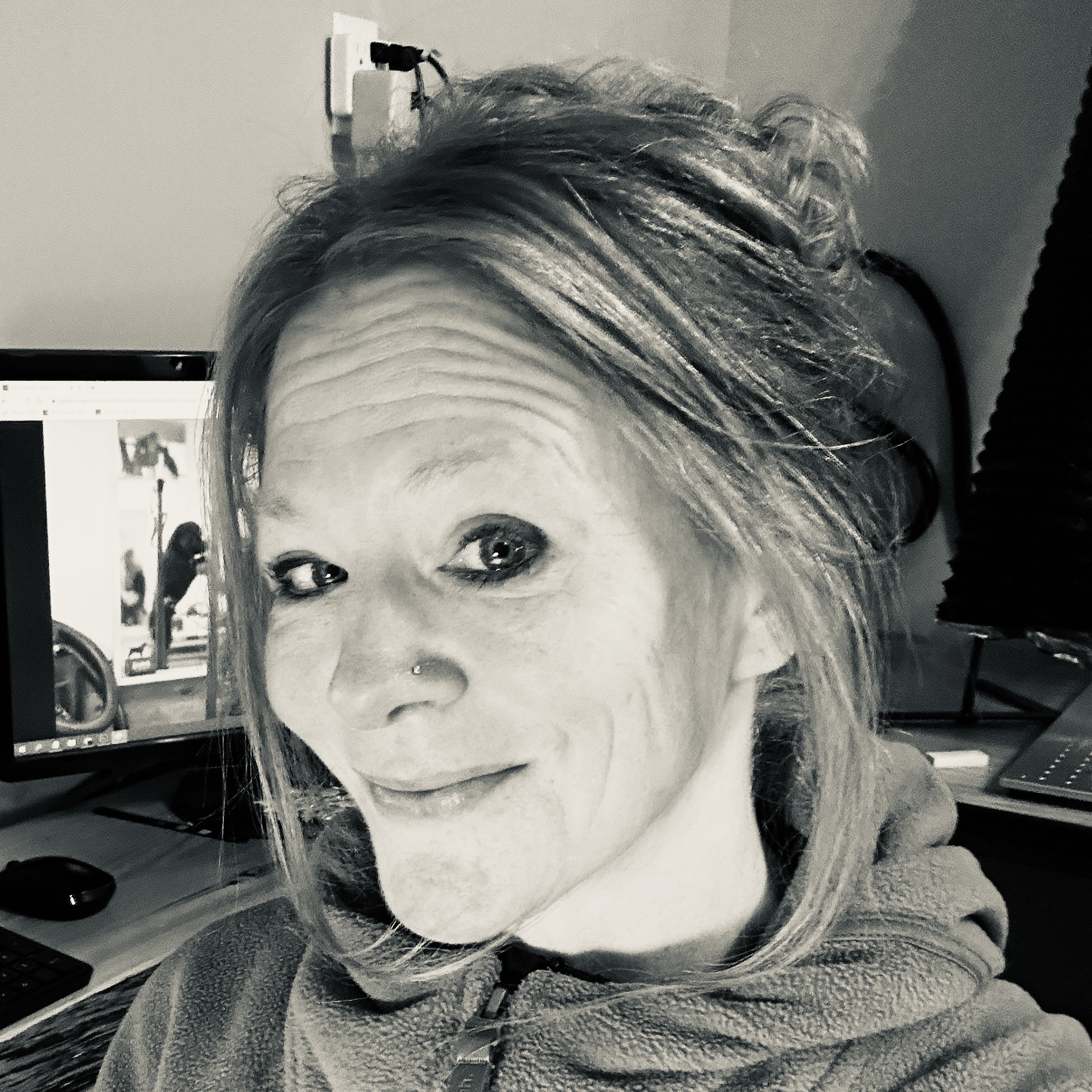
Hello! I’m Chantal from Atlantic Canada. With 15 years of experience in online marketing, I’ve built and sold three small online businesses. Now, I’m here to help solopreneurs create successful online businesses & Etsy shops, and generate passive income streams.

